Description
Easypaisa Manual Payment Method for WooCommerce
This plugin allows you to accept Easypaisa payments manually on your WooCommerce store. It’s the perfect solution for businesses in Pakistan that want to accept local payments without using APIs or third-party services.
With this plugin, customers can choose “Easypaisa Manual Payment” at checkout. They will be shown your Easypaisa number and payment instructions. After sending the payment, the customer must provide their Transaction ID, Easypaisa number, and Name in a form during the checkout process.
Once the order is placed, you can manually verify the payment. After confirmation, you can deliver the digital product or service.
🔹 Key Features:
- Manual Easypaisa payment option for WooCommerce
- Customers enter Transaction ID, Name, and Easypaisa Number at checkout
- You receive payment information with the order for manual verification
- No API or developer setup required
- Fully compatible with all WooCommerce-supported themes
💼 Best For:
- Freelancers and agencies selling digital products
- Online stores targeting Pakistani customers
- Sellers who prefer to verify payments manually before delivering products
Make your WooCommerce store Easypaisa-ready in minutes. Download and activate the plugin to start accepting payments today.




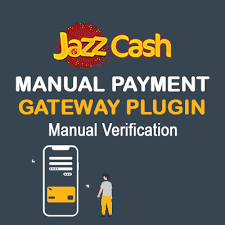
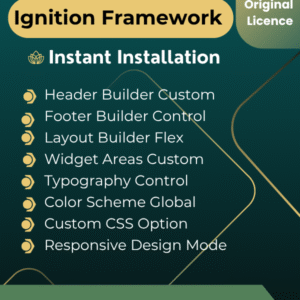

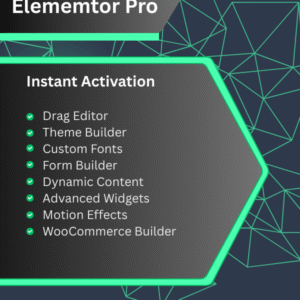
Reviews
There are no reviews yet.