How to Use a Paid Plugin on Unlimited Websites
Installing paid plugins can improve the way your website looks, works, and runs. But most paid plugins have licensing rules that limit the number of sites allowed to run them. Still, it is possible to use a plugin on any number of websites ethically and as permitted in the plugin’s conditions. In here, we’ll cover several options for using a paid plugin on several sites, the various licenses available, and the potential problems with ignoring restrictions.
Understanding Plugin Licenses
It’s necessary to get to know various plugin licenses which developers commonly provide, before you start using the plugin on many sites. Plugins can be used on a certain number of websites depending on their licensing rules.
Single-Site License
A single-site license lets you add the plugin to only one website. Idealize is good for making personal or small business sites, but lacks features for developers handling multiple websites.
Multi-Site License
A multi-site or business license typically allows installation on 5 to 10 websites. It’s designed for small agencies or freelancers managing several client sites.
Unlimited Site License
The title of the license gives everything away here: you are able to use the plugin on an unlimited number of websites. It is the top choice for anyone with a lot of individual clients and projects.
GPL (General Public License)
Because WordPress plugins often follow GPL, it is allowed to legally share and modify them. Support and automatic updates can only be had if you have a valid license.

Purchasing the Right License
If you want to legally install a plugin on any number of sites, the most convenient way is to buy an unlimited site license. Here I’ll show you how to do it.
- Visit the plugin developer’s website.
- Check the pricing page.
- Look for an agency or unlimited site license.
- Purchase and download the plugin.
If you purchase an unlimited license, there is no concern about using the plugin everywhere.
Using GPL Plugins on Unlimited Websites
Most WordPress plugins that use the GPL are open to having their code redistributed and changed. So, while the seller offers updates and support for the plugin, the source code can be used as you like.
Steps to Use a GPL Plugin:
- Download the GPL-licensed plugin.
- Install it on multiple websites.
- Manually update the plugin when new versions are released.
Many sites resell GPL plugins for much less than the original price. With GPL, you can do this, but you won’t get help or updates, and you should always check that you get the software from a reliable site to prevent malware.
Using Plugin Manager Tools
Some WordPress tools allow you to quickly deploy and look after plugins across various sites. They are handy if you look after a set of websites.
Examples:
- ManageWP
- MainWP
- InfiniteWP
These tools allow you to install, activate, and update plugins on multiple sites from a single dashboard, saving time and effort.
Creating Your Own Plugin Package
If you have development experience, another method is to create a custom package of the plugin with essential features and install it across sites. This is legal if the plugin is under GPL and you’re not violating any proprietary licensing or distributing the modified version commercially.
Steps:
- Fork the original plugin (GPL-compliant).
- Modify features as needed.
- Deploy the custom version across your websites.
Avoiding Pirated or Nulled Plugins
One common but risky way people attempt to use paid plugins on unlimited sites is by downloading pirated or “nulled” versions. This is highly discouraged for several reasons:
- Security Risks: Nulled plugins often contain malware.
- No Support or Updates: You won’t receive help from the original developers.
- Legal Issues: Using nulled software can violate copyright laws.
Always choose legitimate paths to expand plugin usage.
Ethical Considerations
If you’re a developer or freelancer managing client websites, always disclose whether a plugin license includes updates and support. Clients may assume they’re receiving the full benefits when, in reality, you may have installed a version without support.
- Be Transparent: Let clients know the licensing model.
- Add Plugin Costs to Contracts: If needed, purchase a separate license per client site.
Conclusion
Using a paid plugin on unlimited websites is entirely possible—legally and ethically—if you take the right approach. The most convenient way is to get an unlimited site license straight from the developer. Alternatively, this type of license gives you more solutions, yet it is not supported as much as other choices. Don’t use package downloads that include pirated plugins due to serious security and legal risks.
Managing lots of sites at once, plugin manager tools save time and effort in maintenance and updates. If you offer plugins to customers, always maintain legal and ethical standards to protect both of you from risks.
When you use these strategies, you get the most out of your plugins and still keep within the requirements of the license.



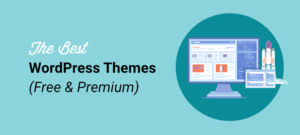
[…] Find the use of Paid Plugins to Enhance Your Site […]