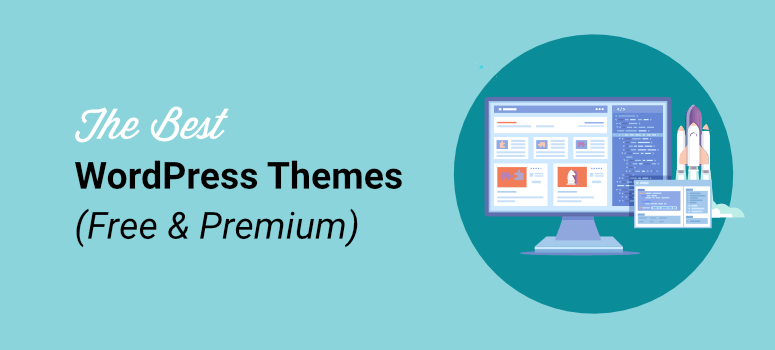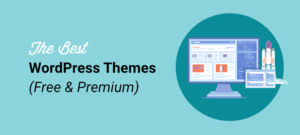Customers only get to see your business through your site in most cases. In the online world, this is the first impression. Moreover, choosing the right WordPress theme is not a matter of just selecting a beautiful theme; it is also a matter of performance, functionality and even brand relationship. So, when there are thousands of themes to choose and use, the question arises, which one is the right one? To illustrate this, there is a need for complete guidance that takes you through important considerations on how to choose the right WordPress theme for your business. SO, this blog will fully resonate with your business objectives and offer you a smooth user experience.
Why the Choice of Theme Means to Your Business
However, the WordPress theme of your site regulates the appearance, behaviour, and functionality more than just decorating it. As it influences:
- User engagement
- Search engine ratings
- Conversion rates
- Mobile responsiveness
- Loading time and speed of a site
Being a small business, freelancer, or corporate brand, the working theme will become the heart of your internet presence. That’s why here is complete guidance for you: how to choose the right WordPress theme for your business.
1. Give Your Site a Purpose
Various businesses require variation in terms of needs:
- Businesses that deal with the provision of services require service pages and booking/contact forms.
- eCommerce sites must have WooCommerce and touchpoints.
- Freelancers and agencies require sections of portfolios and testimonials.
- Content creators or bloggers require readability and SEO friendly layouts.
Overall, knowing what you want to achieve assists in the elimination of unwanted topics.
2. Mobile Responsiveness is Not Negotiable
Your theme has to be responsive, as more than half of the traffic is mobile. In addition, an unresponsive design entails loss of leads and ranking.
🧪Test Tip: You can perform a Mobile-Friendly Test via Google to identify problems or simply preview the theme on various devices.
3. Ignite Speed and Performance
The speed of the website has a direct influence on SEO and the retention of the user. One of the themes may be bloated, as this may slow your whole site. Seek those themes that are:
- Light and minimal (e.g. Astra, GeneratePress, Neve)
- It is compatible with speed plugins such as WP Rocket or LiteSpeed Cache
- Avoid the ones that are heavy on animations, sliders or Complicated scripts all over.
Discover: Light Weights WordPress Themes
4. Simple Non-Coding Customisation
Select a theme where you can modify layout, colours, fonts and footers/headers without any coding. Look for:
- Compatibility with Elementor, Gutenberg or WPBakery
- WordPress Customizer Live editing
- Starter sites or templates, Pre-built
This makes sure that your site is able to develop and mature alongside your brand.
5. Plugin Compatibility
Plugins give your site strength. Make sure the theme is good with:
- WooCommerce Online store
- Yoast SEO / Rank Math
- WPForms / Contact Form 7 – forms
- WPML / Polylang is used in multilingual sites
The compatibility will make sure your site works without unexpected malfunctions and crashes.
6. SEO-Optimised Design
Well-structured themes composed of clean code help your site to rank high. Look for:
- HTML5 and Schema Markup support
- Quick loading speed
- Optimised headings hierarchy
- Accessible navigation
Raise your ranks with: Best WordPress SEO Plugins
7. Support and upgrade timely manner
A theme should not be a one-install; it must be maintained. Out-of-date themes are at risk of security complications and conflict with plugins. Thus, select themes which:
- They are updated regularly (check changelogs!)
- Provide well-documented and discussion forums
- Be good developers
8. Real User Reviews and Ratings
Before deciding:
- Reviews on WordPress.org or ThemeForest
- Remarks on bugs, speed, or support problems
See Also: Premium WordPress Themes and Plugins on WPAddonBox
Premium vs Free WordPress Themes: Which Should You Choose?
| Criteria | Premium Themes | Free Themes |
|---|---|---|
| Cost | $30 – $100+ | $0 |
| Support | Dedicated developer support | Limited or none |
| Features | Advanced widgets and layout control | Basic |
| Design | Modern, branded, and refined | Simple |
| Security | Frequently patched & secure | Sometimes ignored |
If you are on a tight budget, start with a trusted free theme. However, for a long-term output, investing in a premium theme is more beneficial.
How to Install a WordPress Theme (Bonus Resource)
Now, after choosing the most suitable theme, it is time to install it. Read to learn in step-by-step detail:
📌 How to Install a WordPress Theme from a Third-Party Source
This blog deals with:
- Uploading a zipped file of the theme
- Getting the theme active
- Resolving problems in the course of installation
Conclusive Lines
In conclusion, the WordPress theme is not merely a design; it is a design that is your business online suit. As mentioned earlier, the appropriate theme builds credibility and motivates communication, while also transforming visitors into buyers. Pre-selection checklist:
- Mobile responsive
- Round speedy loading
- SEO optimised
- Supports the key plugins
- It is customizable
- Professionally pursued and revised
Tips to Optimise Your Theme for Performance
- Take a look at our WordPress Themes for Bloggers
- Find the use of Paid Plugins to Enhance Your Site
- Read the complete guide to set up your new theme
Are you ready to boost your online presence? Choose the right WordPress theme for your business, as it is your first step to be turned into a success.